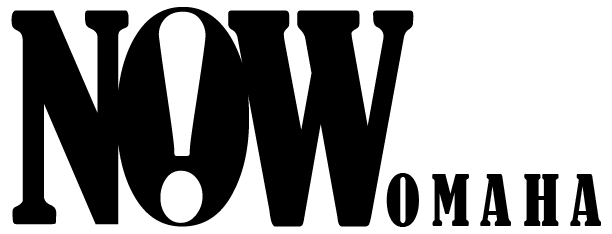A Witcher’s most common tools of the trade are their steel and silver swords. But as students of the magical world they live in, they can also cast simple spells, or Signs. The Witcher 3 gives you five signs to cast in battle, each with varying magical attacks and defenses. The latest update to the game also gives you a brand new way to cast Signs, resulting in a much faster, real-time combat feel.
Since The Witcher 3 is an RPG without a choice of classes, Signs, how you cast them and how you level them up, is one of the ways you can spec out a “Geralt build.” This guide will go over the basics of what Signs to use, when, and why you might want to invest points in different ones.
Read More: Witcher 3 Next-Gen Update Has A Mysterious Cyberpunk 2077 Connection
If you’re returning to the now-seven year old game after playing it before, you’ll find that the new “Quick Casting” system changes up the pace of battle a bit, and might lead you to consider new ways of using signs in conjunction with other combat moves.
The Witcher 3 Sign Casting 101
Geralt’s overall effectiveness at casting Signs relies on Stamina and Sign Intensity. These two stats are viewable in the Player Stats menu found by navigating to Inventory in the menu and pressing the Right Trigger (or C on a keyboard).
You can boost your base effectiveness at Signs by investing ability points (earned when you level up) in the Griffin School Techniques, Focus, Adrenaline Burst, and Rage Management in the “General” tab of the Character menu.
Purchasing these abilities alone won’t give you their benefits, however. You’ll need to activate these abilities after purchasing them by slotting them into any of the nine Ability slots viewable on the right side of the Character menu. You can then boost Sign effectiveness by slotting in a blue mutagen into the diamond shaped slots to the right and left of the slots. These should match in color for the greatest effect.
Various equipment might also boost Sign Intensity or specific Signs. Viewing an item’s stats in the Inventory menu will tell you what buffs, if any, to Signs you’ll get. You can also further boost Sign buffs by slotting glyphs into open mod slots on gear (the presence of which is indicated by one or more circles on the item’s image in the menu).
By default, Geralt will use up his Stamina meter as he casts a sign. At lower levels, casting a sign will typically deplete the whole bar and you’ll need to wait until it refills before casting again. You also won’t be able to sprint while your Stamina is depleted. If you took Rage Management and have it assigned, you can cast a Sign using an Adrenaline Point (earned after landing an attack on an enemy) when you’ve run out of Stamina.
The big new update The Witcher 3 recently received didn’t just deliver gorgeous new graphical options and a cool new quest (with new armor and weapons!), however.
Read More: Let’s Get Geralt The Netflix Series Armor In The New Witcher 3 Quest
How Next-Gen Witcher Changes Signs (And How To Enable The New Settings)
You now have a choice of between being able to quickly cast any sign at will with a two button combo, what the new update calls “Quick Casting,” or you can choose to select a sign from a menu that slows down time and bind that to a dedicated sign button, what the game now calls “Standard Casting.”
Standard Casting was how the game has worked up until the new update. Here you’ll hold down LB/L1 on a controller (Tab on keyboard) to bring up the Quick Access Menu and choose which sign to bind to RT/R2 (Q on keyboard). When rebinding a sign, the action will slow down to a crawl, allowing you some breathing room to figure out which sign makes the most sense. On a keyboard you could also use keys 3 through 7 to select which Sign you wanted to activate with Q.
The new, “Quick Casting,” option lets you cast whatever Sign you want in combat, almost entirely on the fly. You’ll need to enable this in the pause menu. Navigate to “Gameplay,” and you’ll find it as the sixth option down. And it functions slightly differently depending on whether you’re on a gamepad or keyboard.
With Quick Casting on controller, you’ll hold down RT/R2 and will notice the list of Signs on the bottom right of the HUD. Hit the button that corresponds with the Sign you wish to cast and you’ll cast it, no need to go into the slow-down menu to select it. Note: If you’re maintaining a defensive stance by holding down LT/L2, you will always cast Igni if you press RT/R2. You must let go of your left trigger in order to use Quick Casting, otherwise you’ll always cast Igni.
On keyboard keys 3 through 7 will instantly cast their respective Signs, they no longer select which one will be cast based on a press of the Q key. The Q key, however, will still cast whatever Sign you’ve selected in the Quick Access Menu as indicated as active in the upper right hand corner of the HUD.
Aard, Yrden, Igni, Quen, Axii: the five Signs and their uses
Geralt will have access to five unique signs. These are core abilities he will always have access to and their uses vary on the playstyle you’re after, as well as what enemy you’re fighting against.
- Aard: A telekinetic blast that knocks enemies down (and destroys weak objects)
- Igni: A blast of fire that damages enemies
- Yrden: A magical trap that slows enemies down
- Quen: A shield that protects Geralt from damage
- Axii: Dazes enemies (also used in dialogue scenes as a mind trick)
Each of these Signs has an alternate casting ability you can invest ability points in to unlock.
- Aard alternate: Area of effect attack that knocks all enemies surrounding Geralt down
- Igni alternate: A continuous stream of flame instead of one blast
- Yrden Alternate: The trap now causes damage
- Quen alternate: A larger bubble shield surrounds Geralt and lasts longer than the standard shield
- Axii alternate: Enemies are tricked into temporarily fighting as your allies
While you’ll earn enough ability points to customize and boost a few different Signs, you’ll have to make some decisions as to which will fit your playstyle. While Signs can become very powerful, Geralt is not a spellcaster. In some ways Signs are always augmentations to fighting with swords. Let’s go over a few use cases.
Excelling at combat (especially at higher difficulties) relies on using some of everything here, but if you want to directly boost your magic abilities for attacking, crowd control, or defense, this is where to invest your points.
If you want your Signs to deal damage, focus on Igni first, Yrden second. Igni is a direct fire attack. And you’ll find that many monsters, such as Griffins and Drowners, are weak against this. (Always consult your bestiary before fighting a monster. The listing will indicate their various weaknesses, which may include specific Signs). Depending on whether you prefer a blast or stream of continuous damage, you might want to stick to the base Igni attack, or unlock and go with the alternate one.
Yrden on its own doesn’t deal damage, but it will slow enemies in its radius down, making it easier for you to attack them. However, the alternate version of this Sign will deal damage in addition to slowing down a target.
Note that Aard and Quen can be leveled up to deal damage, but that will take some investment and isn’t as direct as casting a fire spell or a trap that zaps enemies.
If you want your Signs to help with crowd control, focus on Aard, Axii, and Yrden. Some fights can see Geralt get surrounded pretty quickly. There are a number of attack and defensive moves that can help you get out of a tight spot, but Signs will make that even easier.
To start, the telekinetic blast of Aard will quickly knock enemies directly in front of you down, and if you unlock and equip the alternate form of Aard, you can knock enemies surrounding you down. This Sign is great for large amounts of enemies.
Axii will help you thin advancing enemies by either stunning one of them into a daze or by tricking them into fighting on your behalf.
Casting Yrden is also a good way to control a group that has you surrounded. Cast it and roll out of the trap’s area. The enemies will give chase, but their movement speed will be reduced, giving you a chance to catch your breath, cast Igni at them, or prepare for an alternate strategy.
Always be casting Quen. While some might find Quen’s stamina drain to be a little taxing, you should consider casting it often. Quen is a shield that’ll protect Geralt from attacks. Boosted abilities will allow the shield to even return some damage if Geralt is struck. You should cast Quen at the start of every fight—especially if you’re playing at higher difficulties. Quen can be cast rather quickly. So unless you are saving your Stamina to use with a specific Sign, you should take every possible moment to make sure you have an active Quen shield. Quen is useful whether you max it out or never spend a single ability point on it.
Should You Use Quick or Standard Casting In The Witcher 3?
As someone who’s invested many hundreds of hours into The Witcher 3, I came to appreciate the brief pauses in action while selecting a new Sign under the Standard Casting method. It reminds me of the way that the action would pause in Knights of the Old Republic whenever you’d spot an enemy. Since RPG combat so often relies on rock-paper-scissors outcomes of stat math, having those moments to think “my health is low, time to fall back on Quen, then I’ll get my enemy into a Yrden trap” can make combat a bit more digestible.
While in the Quick Access Menu, you can also consume potions or food. So switching up a Sign is also a good time to hit a health or stat boost.
Also, on PC, it’s rather quick to simply hit a number key. In some ways, using a keyboard with Standard Casting is sort of an “in between” casting mode.
The newer casting method lets you switch up Signs way faster. Some might find this to dramatically increase the pace of combat (the action will still slow down if you’re changing up bombs). In that way it can lead to a harder game, but perhaps one that feels more seamless and action-oriented.
With Quick Casting you’ll be able to change up tactics a little more easily since you can swiftly lay down a Yrden Sign, roll back and immediately cast Igni if your Stamina is back to full, for example. In my experience with Quick Casting, it kept the combat moving along; but I did miss those brief moments to weigh different tactics while in the Quick Access Menu.
In the end, it’ll be up to your playstyle. If you like slower RPGs, or even turn-based games, the Standard Casting method might not bother you. If you like more immediate action RPGs, though, Quick Casting might help make the game feel more responsive.