The Steam Deck is a very hacker-friendly device, with tons of settings directly accessible. But you don’t need a computer science degree to set your Steam Deck up for optimum battery life.
As mentioned earlier, the battery estimate on the Steam Deck is fairly accurate. I’d wager there’s a discrepancy of plus or minus 15 minutes with what the Deck tells you is left. Again, this is highly dependent on multiple factors. In particular, make sure you get into the actual game itself when checking estimates. It’s not uncommon to see a five-hour estimate in the main menu, only for it to drop to just one or two hours when running a graphically intensive game.
Generally speaking, battery-saving techniques as we’ve all learned them on smartphones also apply to the deck: Low brightness, volume, few-to-no bluetooth devices connected, and killing the Wi-Fi all ought to give you some more battery breathing room. Add to that shutting off vibration in the Steam Deck’s controls and killing input from things you’re not using, like the touchpads, for instance, might also help. Vibration and Steam Haptics can be found by pressing the Quick Access (…) button and navigating to the gear icon.
Beyond that, hitting the Quick Access button and navigating to the battery icon will reveal some performance settings worth checking out. On average, ratcheting the framerate down to 30 can make some games that otherwise hit two hours jump to at least three if not more. You can also drop the refresh rate to 40, set the framerate to match, and enjoy a nice middle ground between 30 and 60, with improved battery life across the board.
(Note that messing with the framerate can be a disaster for retro games (especially on RetroArch), so for old- school vibes, it’s best to keep it at 60—which you should be anyway.)
And while this isn’t necessarily a battery tip, if you’re looking at a long trip on which you plan to be without an internet connection for a while, be sure to test out all of your games in offline mode a good three days before you leave. That should give you enough time to verify that the games you wish to play will do just fine without the Deck needing to phone home.
Finally, if you know what you’re doing, adjusting the thermal power limit (TDP) and manual GPU clock can also dramatically boost battery life. If those terms scare you, forget about this entirely.
The Steam Deck’s battery life is one of its most commonly critiqued aspects. While future versions of the Deck are likely to improve in this area, you can definitely make the existing battery go a long way with the right games and these best practices.
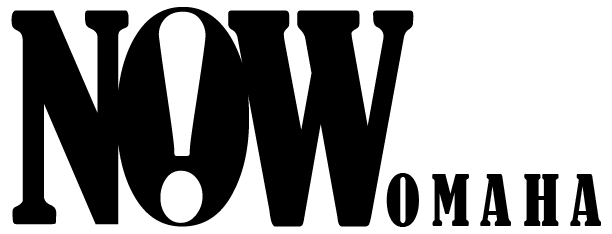
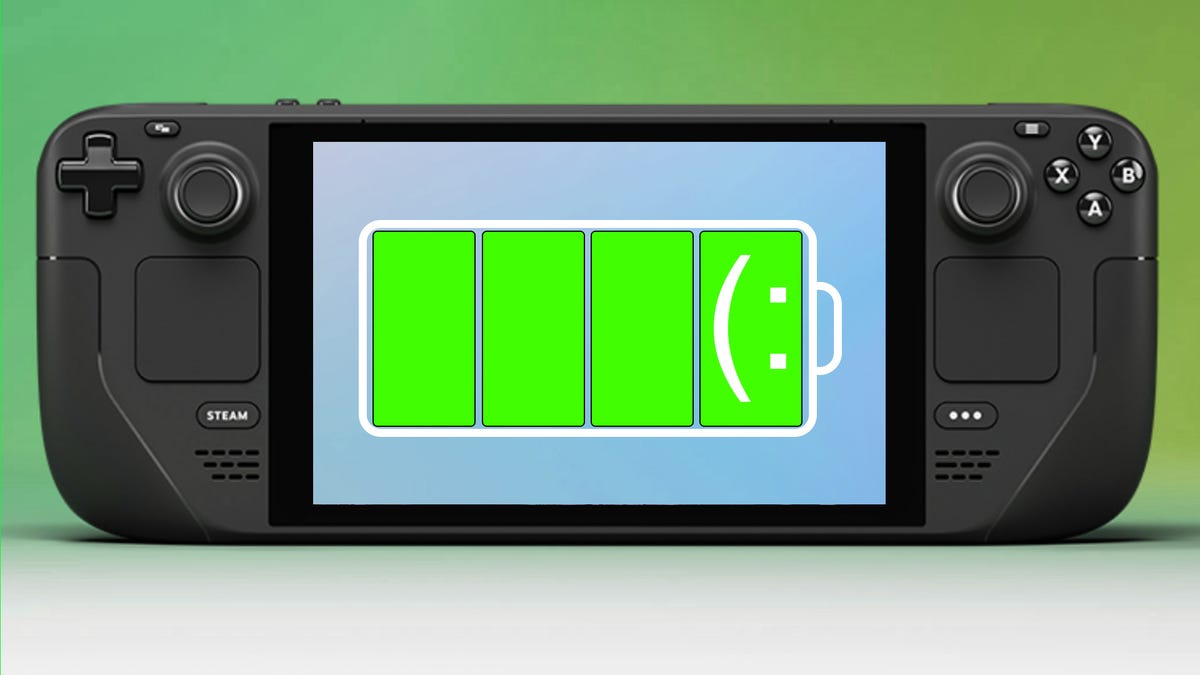





Leave feedback about this