Link gets most of the Purah Pad’s fancy features before he descends onto Hyrule’s surface in Tears of the Kingdom’s intro. However, there are a few you have to go out of your way to find, and one of them is the camera function. This allows you to take photos of all your adventures through Hyrule, and it would be a shame to go even a few quests without it. Thankfully, you can get it pretty early in the game without delay. It all starts with finding Robbie at Lookout Landing.
These Anime Moms Deserve All The Flowers For Mother’s Day
Monday 6:46PM
What side quest gives you the Camera?
To get the ball rolling, you’ll need to start the sidequest Camera Work in the Depths. You won’t need to see the quest all the way through to get the camera, but you’ll have to do most of the steps. Head to Lookout Landing and you’ll find Josha and an old man named Robbie—the eccentric researcher of ancient technology who Breath of the Wild players will remember— bickering about a job in the Depths of Hyrule. This is where Tears of the Kingdom’s most challenging horrors reside, but you won’t find anything too demanding during this first trip down. Robbie wants to go to the depths to take photos of a statue that resembles a figure in the group’s research and wants your help.
To get there, just go south out of Lookout Landing until you find the great big Gloom-covered hole in the ground called Hyrule Field Chasm. Once you fall down to the chasm, activate your paraglider at the very end to ensure you don’t die on impact. Here, you’ll meet Ponnick, who was ordered to direct you to Robbie, but that the guy left in such a hurry he didn’t stock up on brightbloom seeds. These useful tools will activate when struck and light your way through the Depths. However, Robbie hasn’t been using them, so you’ll have to make your own path. If you’re stubborn enough, you could just walk through the darkness in the general direction you’re given, but if you pick up some brightbloom seeds along the way, or happen to have some on hand, I’d recommend fusing them to your arrows and shooting them far distances so you can get a lot of light and walking distance with each seed.

Ponnick will point you in the initial direction you need to go. He tells you Robbie started at a Lightroot (a glowing tree that lights up large areas in the Depths), then established a camp nearby. If you look west from the first camp, you can see the dormant Lightroot in the distance. While it would be simple enough to simply put one foot in front of the other and walk to the dimly lit plant, the straight line to it is covered in deadly Gloom. To ensure you’re walking in the gaps, throw or shoot some brightbloom seeds down in front of you before taking too many steps. Eventually, you’ll reach the Iayusus Lightroot. Once there, the plant will light up and fill out some of the underground map, and act as a fast-travel point.
Now that you can see a few feet in front of you, you’ll see Robbie is here next to the Lightroot with a campfire. He’s found a statue that looks like the figure in Josha’s research, and they need some photographic evidence. The trouble is, Link doesn’t have the Camera app on his Purah Pad, but Robbie activates it so you can take a quick pic to show Josha back at Lookout Landing. Or don’t. You got what you came for. Follow your bliss.

What can you do with the Camera in Tears of the Kingdom?
Naturally, the camera lets you take photos, including both landscape shots and self-portraits with Link in the frame. It’s a fun way to keep track of your adventure through Hyrule and show off your outfits. But on top of this, you can also take photos of different monsters, wildlife, and items throughout the game to track as part of the Hyrule Compendium. It’s another one of the game’s collectathons like the Korok seeds or completing all the shrines, so it’s no doubt going to keep completionists busy.
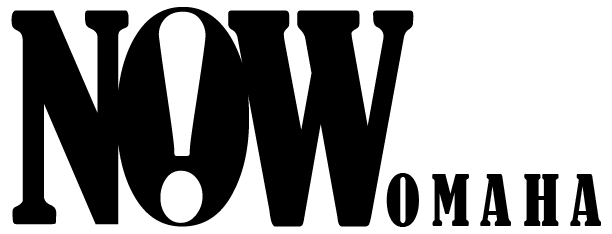






Leave feedback about this