I find minimaps to be incredibly distracting; they constantly pull my eyes off the world I’m navigating, leading me to stare at a little icon following a path instead of taking in the sights around me. Fortunately, many games let you shut them off. As was true with Breath of the Wild, open-world adventures like The Legend of Zelda: Tears of the Kingdom benefit from turning off the minimap, forcing you instead to rely on your senses while encouraging you to spend more time taking in the gorgeously detailed sights around you.
These Anime Moms Deserve All The Flowers For Mother’s Day
Monday 6:46PM
The latest in Nintendo’s ongoing epic fantasy series, The Legend of Zelda: Tears of the Kingdom is set on the sprawling map of Hyrule, as well as the sky islands hovering above and the caverns deep below. Like many massive worlds, the game features a minimap in the corner of your screen to help orient yourself and find objectives. But the game also features a setting for its heads-up-display: pro mode. Here, the map vanishes, along with your health, sound, and temperature meters, as well as some other miscellaneous information. While it might be tricky to get used to at first, switching to pro mode actually makes for a dramatically more immersive experience, forcing you to engage with this lush world and plot your course based on what you see, not merely what direction you’re pointing the map.
Accessibility trumps all, of course, so if you struggle to navigate virtual spaces without a map, no shame whatsoever, but know that much of what I discuss here can still benefit you. So if it’s not a deal breaker for you, here’s why you should consider turning the map off, with some tips on how to get used to a virtually absent HUD.
Without a minimap, the world is your guide
Pro mode disappears a few elements of the HUD, but perhaps the biggest hit is the loss of the map. And when you consider how large this game is, going without one might seem impossible. But once you shut off the map and get yourself to a good vantage point overlooking much of Hyrule, you’ll quickly realize just how detailed this world is.
It ain’t just a mass of bland, rolling green hills, but rather a space filled with unique rock formations, structures, and other environmental features you can use as reference points to quickly identify where you are. And you’ll be forced to engage with the world a little bit more to find your way.
Climbing up to higher points to plot a course becomes an essential part of the gameplay loop without a map, and that helps it feel a little more involved and engaging than just chasing the glowing yellow point on your map. You can also use your Scope and mark up to six points of interest that you’ll be able to quickly find by pushing the right stick.
And when you’re relying upon sight, environmental challenges like nightfall and rain are more of an issue. While you can still see quite far during bad weather or at night, it is a little harder than when the sun is fully out. If you’re looking to get a richer survival experience out of navigating the expansive world of Hyrule, shutting the map off makes the changes to scenery even more impactful.

If you’re really lost, though, you can always pull up the full map with a push of the – button. Here you’ll see an arrow indicating the position Link is facing, and a cone of vision indicating where you have the camera. These two pieces of info can quickly help you figure out where you are and where you need to be going if you get disoriented.
Sound, health, temperature: How to survive without meters
Pro mode takes away more than just your map. But don’t worry, TotK doesn’t become impossible to play without the rest of the HUD. And your stamina meter still shows up while climbing, swimming, and setting up for more powerful attacks, so you won’t find yourself losing your grip on a vertical surface without warning or anything like that.

Additionally,, your health still shows up when you take damage, so you’ll know when you’re in trouble. And as far as the cold is concerned? Link will actually shiver when he’s too cold, and hitting the + button and navigating to any inventory selection with Link on screen will show him shivering, as well as the temperature meter. And, as with shutting off the map in general, you’ll also come to rely on clear signs of snow to know when an area is likely to be too cold.
Losing the sound meter (the dancing purple lines to the left of the minimap), however, is probably one of the more challenging twists of pro mode. But here’s the thing: TotK has truly excellent sound design. Not only is the world filled with charming auditory experiences, but they’re actually quite helpful. Try taking off your pants (in game!) and walking around. Listen carefully to Link’s footsteps. When barefoot, he makes dramatically less noise. This can become a little challenging to hear under music and other ambient sound, but slowing down the pace and listening to your moves is a pretty immersive and authentic stealth experience.

Hyrule is too beautiful to stare at a map the whole time
I seriously can’t get over how pretty this game looks (and I’ve no clue how it runs so damn well on the Switch, either). But by shutting off the map, I find my eyes drifting to take in the beauty of this world: distant clouds, mist rolling on hills, wildlife rushing through the grass, birds flying in v-formation.
Breath of the Wild was one hell of an open world, and Tears of the Kingdom doesn’t disappoint either. Let the space around you be your guide and you’ll have a much more rewarding experience.
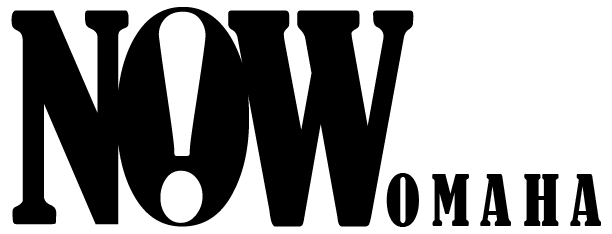






Leave feedback about this